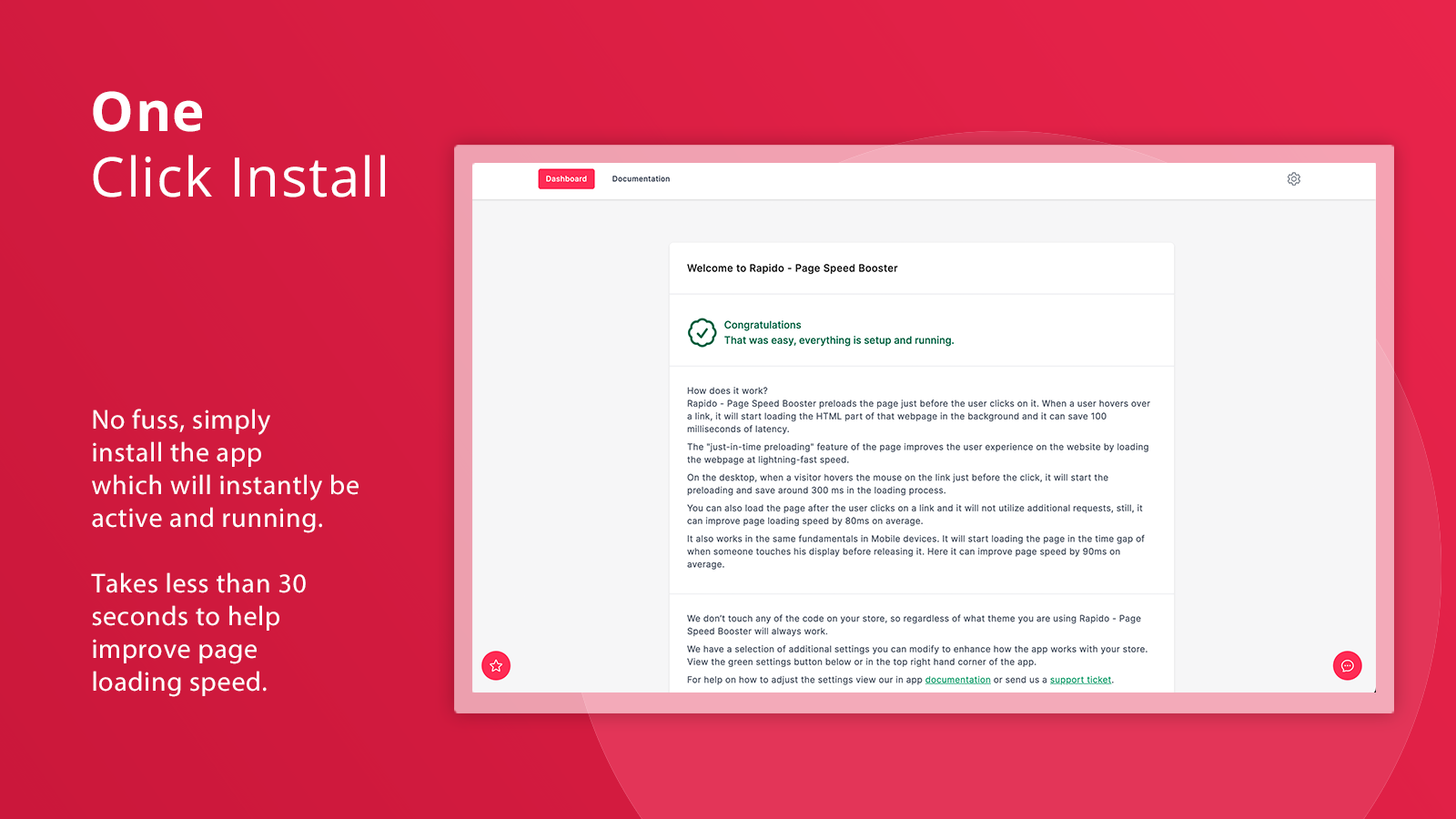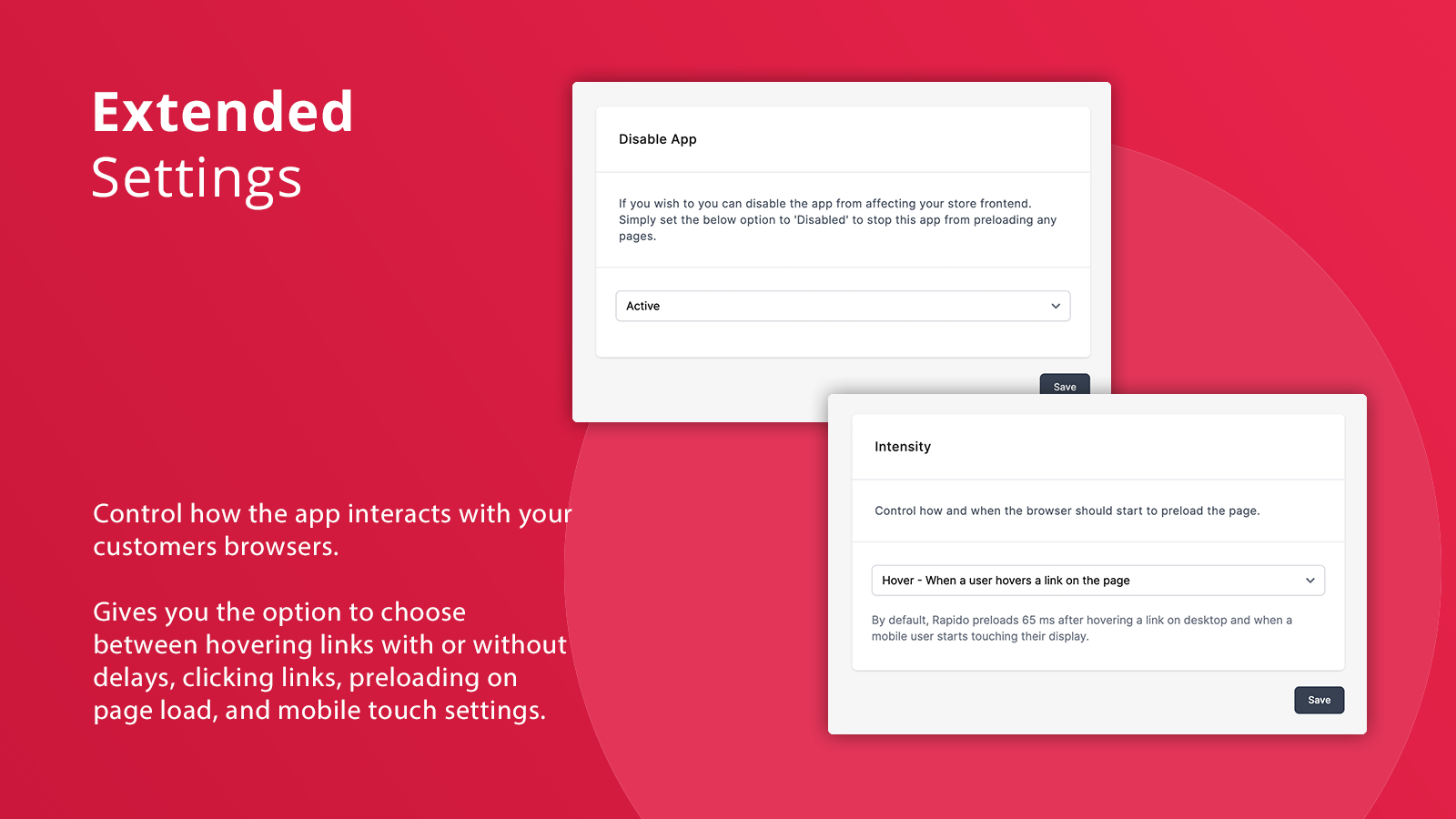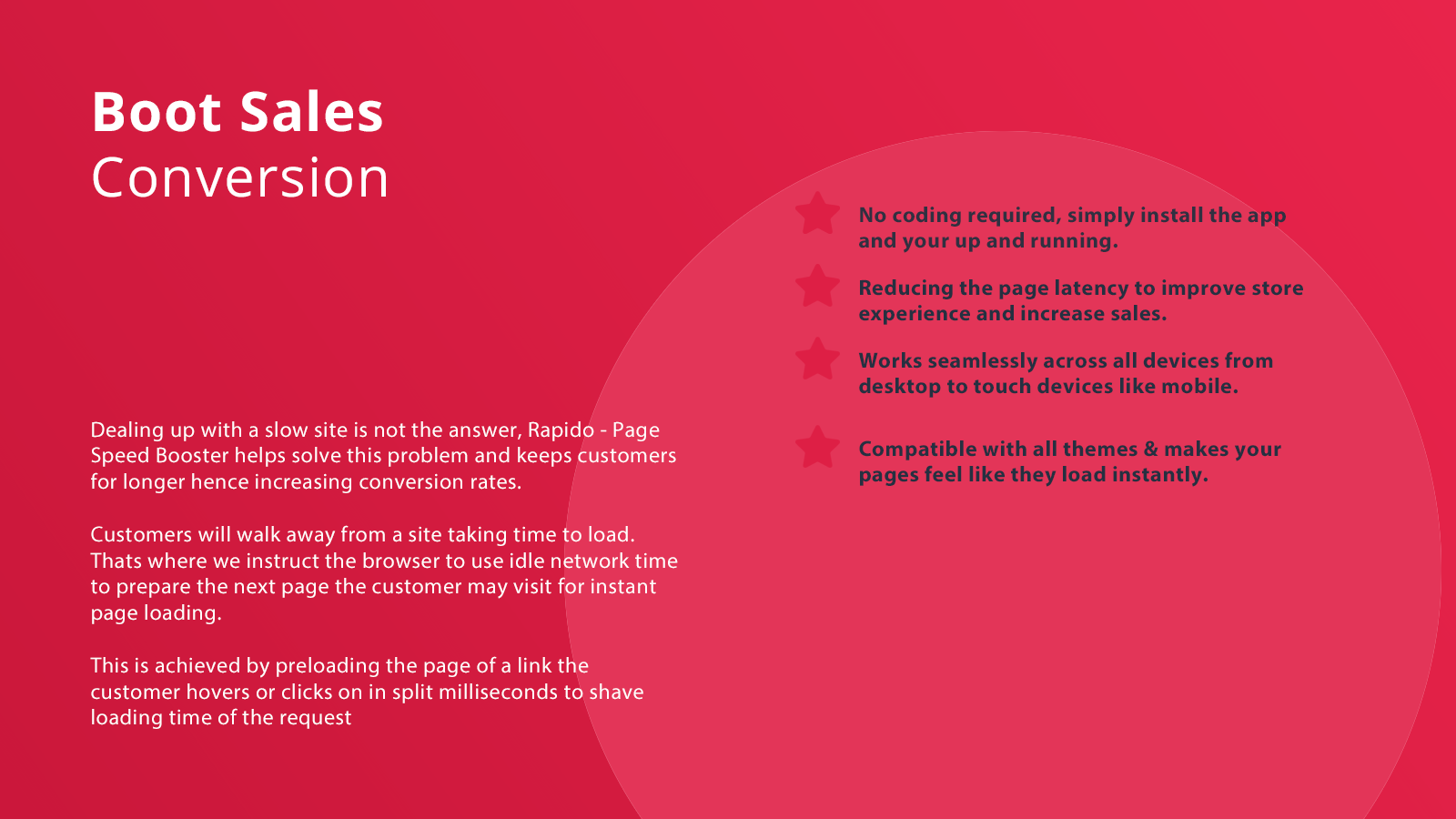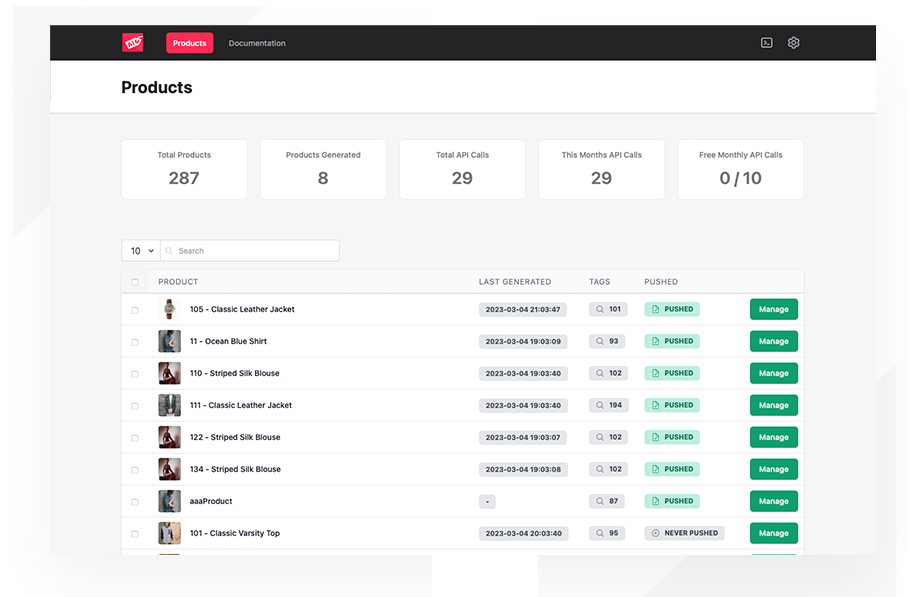
Rapdio - Page Speed Booster
Boost conversion rates by reducing waiting time of pages having to load. Quick one click install.
Key Features
One Click Install
No coding required, simply install the app and your up and running. Compatible with all themes.
Increase Coversion Rates
Reducing the page latency to improve store experience and increase sales.
Device Responsive
Works seamlessly across all devices from desktop to touch devices like mobile.
Description
Dealing up with a slow site is not the answer, Rapido - Page Speed Booster helps solve this problem and keeps customers for longer hence increasing conversion rates. Customers will walk away from a site taking time to load. Thats where we instruct the browser to use idle network time to prepare the next page the customer may visit for instant page loading. This is achieved by preloading the page of a link the customer hovers or clicks on in split milliseconds to shave loading time of the request.
How does it work?
Rapido - Page Speed Booster preloads the page just before the user clicks on it. When a user hovers over a link, it will start loading the HTML part of that webpage in the background and it can save 100 milliseconds of latency.
The "just-in-time preloading" feature of the page improves the user experience on the website by loading the webpage at lightning-fast speed.
On the desktop, when a visitor hovers the mouse on the link just before the click, it will start the preloading and save around 300 ms in the loading process.
You can also load the page after the user clicks on a link and it will not utilize additional requests, still, it can improve page loading speed by 80ms on average.
It also works in the same fundamentals in Mobile devices. It will start loading the page in the time gap of when someone touches his display before releasing it. Here it can improve page speed by 90ms on average.
We don’t touch any of the code on your store, so regardless of what theme you are using Rapido - Page Speed Booster will always work.
Screenshots
A sneek peek of how the app looks